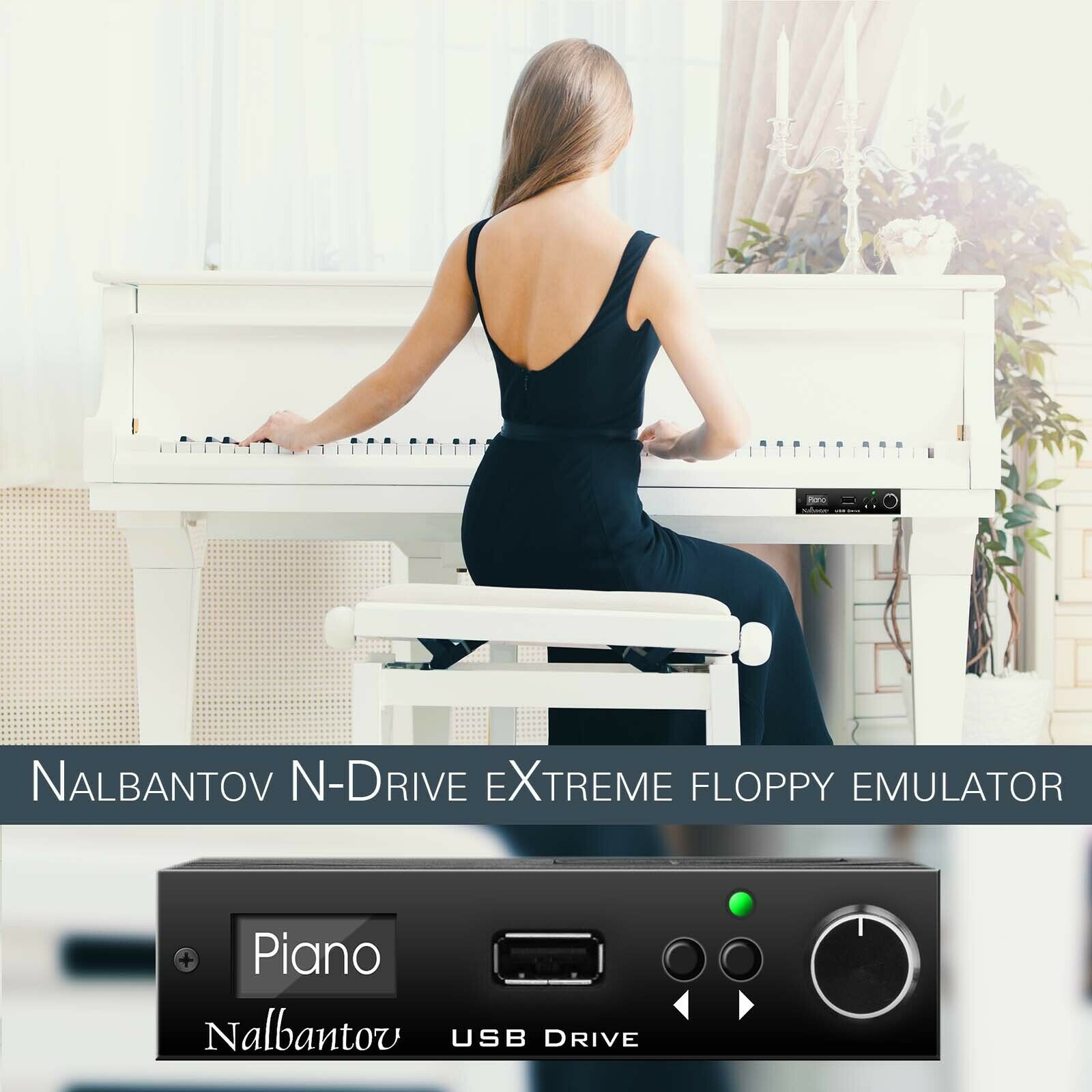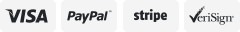-40%
Korg Trinity, Trinity Plus & Pro Factory Pre-Load Disks
$ 6.62
- Description
- Size Guide
Description
These are the Korg factory restore and demo disks for the Trinity series of keyboards. The original disks are over 20 years old so we've copied the original factory files to brand new floppy disks for you. The color of the disks may vary from the photo. To restore your factory sounds you may follow the instructions below.On the TRINITY, insert the included “TFD-00P” into the disk drive.
2
Press the [DISK] key
You will enter Disk mode.
3
Press the first tab button.
The Load display will show file information.
4
On the TRINITY,
select “PRELOAD1.PCG.”
The display will be inverted.
These .PCG files contain program, combination, and global data.
5
Press the page menu button.
The page menu commands will appear.
6
Press the Load Selected page menu command.
A dialog box will appear.
7
If you wish to load the .SNG file (demo playback data) at the same time, press the check box to
check it.
If this box is checked, the .SNG file of the same name as the .PCG file will be loaded as well.
When a .PCG or .SNG file is loaded, the programs, combinations, and global data, and song
data that is currently in memory will be rewritten.
If you want to preserve the program, combination, global, and song data, save it to a floppy
disk (
_
page 56 in this manual).
8
Press the OK button.
Any files on this disk are being provided free of charge and are readily available for download on the internet. We are charging only for the disk and labor involved in preparing the disk for your use.
Many of the early floppy disk drives used in the Korg, Yamaha and some other keyboards were belt driven drives. Over the years the rubber drive belt can become brittle and break or too stretched out to turn the drive. If the disk you’ve purchased is not working correctly you first need to access your drive and examine the belt for damage before contacting us. If you find the belt is in good condition and your drive will read other disks then please let us know and we will correct the problem.