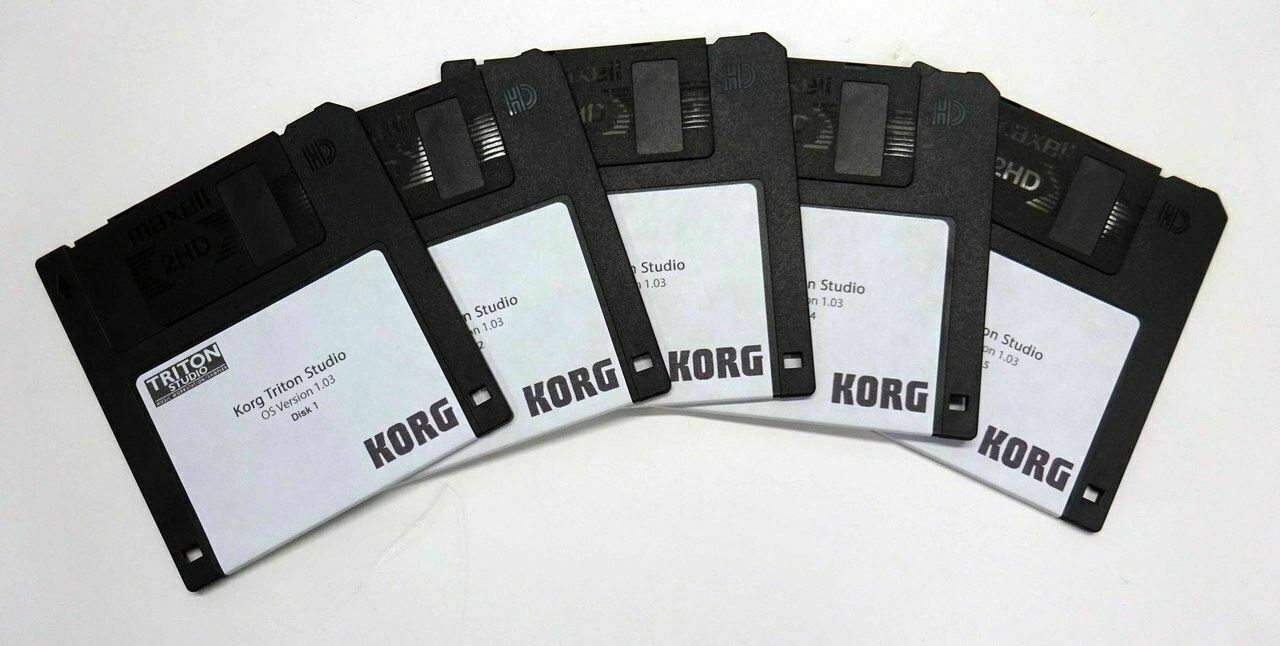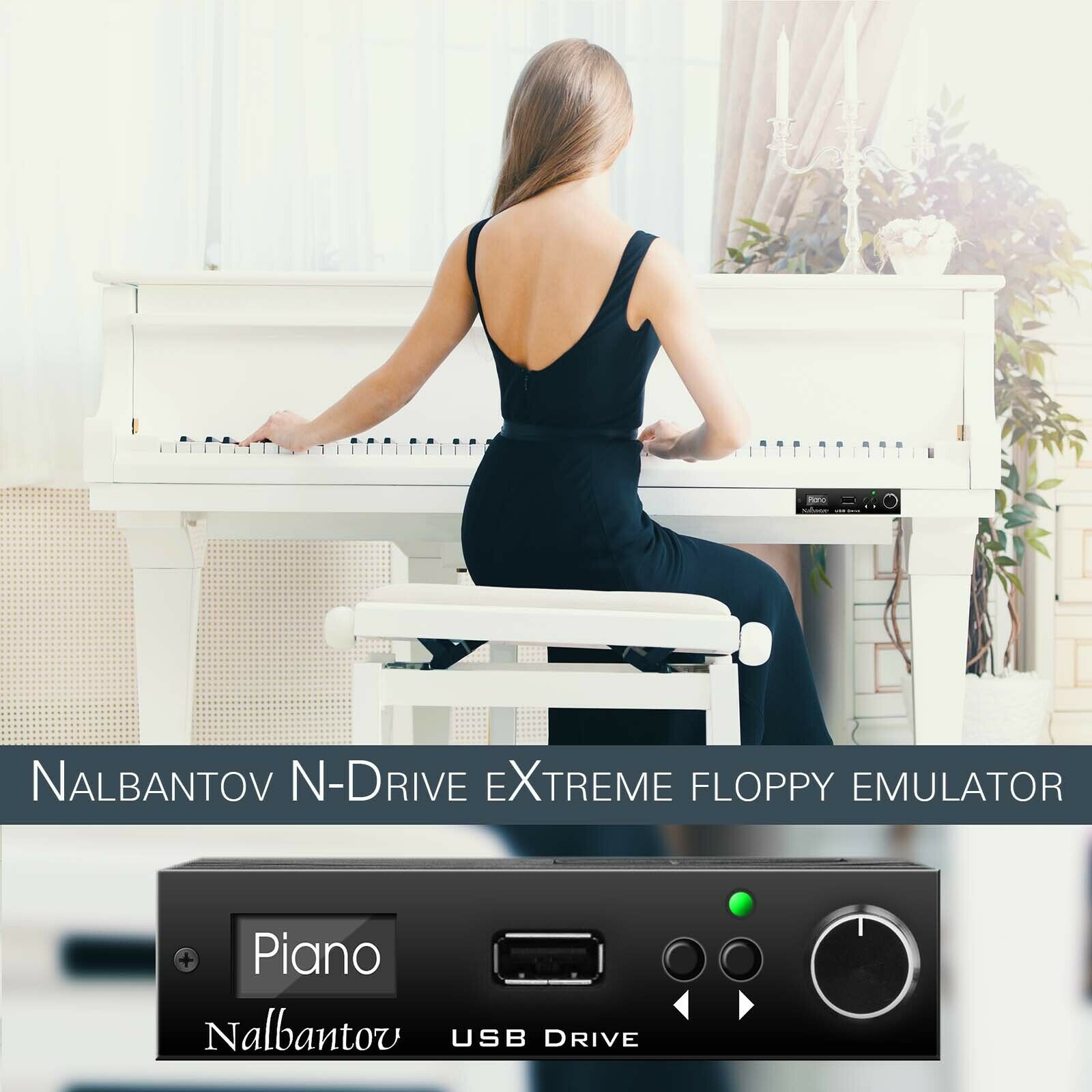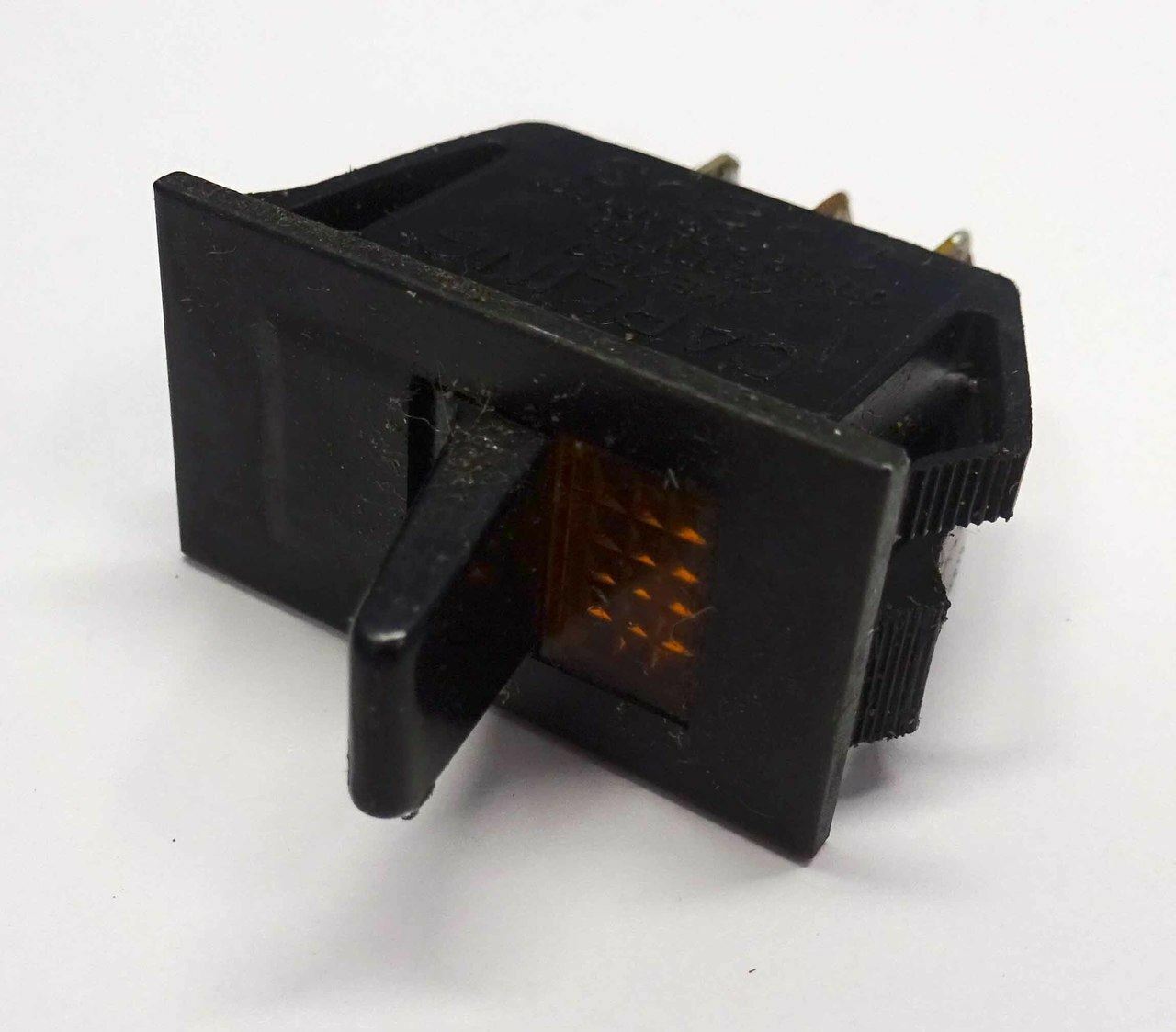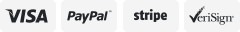-40%
Korg Triton Studio Upgrade 1.02 to 2.02 Five Disk set Version 2.02
$ 11.06
- Description
- Size Guide
Description
This is the Version 2.02 update for your Korg Triton Studio. This set is for keyboards with versions earlier than version 1.03.How to Update Triton Studio System Software
Note: This updating will not erase any Programs, Combis or Global data in the Triton
Studio!
1. Hold down the ENTER and LOCATE buttons while turning on the Triton Studio. The display
will show “Please insert System 1 disk”.
2. Insert System Disk 1 of the 2.0.1 OS version into the drive.
3. New System Software installation will begin at this point. DO NOT TOUCH THE
KEYBOARD OR INTERRUPT THE POWER WHILE THE SYSTEM IS BEING UPDATED!
4. During installation the following messages will appear:
• “Now loading...”
• “Now erasing ROM”
• “Checking system’s checksum”
5. Shortly, you will be prompted with “please change to System 2 disk”
6. Eject Disk 1 and insert System Disk 2 into the drive. When it finishes loading you
will be prompted for the next disk. Continue until you’ve loaded all the disks.
7. When the following messages appear, installation has been completed successfully and the
Triton Studio will restart automatically:
• “Checking the system’s check sum”
• “System load was completed”
Any files on this disk are being provided free of charge and are readily available for download on the internet. We are charging only for the disk and labor involved in preparing the disk for your use.